What to expect from WordPress’s new Gutenberg editor?
 The way we write WordPress posts has remained largely the same during the years. You are presented with a small white box where you can write text. To add anything extra, you either have to use the formatting buttons at the top or the Add Media button above them.
The way we write WordPress posts has remained largely the same during the years. You are presented with a small white box where you can write text. To add anything extra, you either have to use the formatting buttons at the top or the Add Media button above them.
And while this was fine for our needs 10 years ago, WordPress has evolved a lot over the years. More and more options have been added.
The guys at WordPress have designed a new tool for creating posts. Its name is the Gutenberg editor.
What is the Gutenberg editor?
The Gutenberg editor will change the way we write posts. The posts themselves will be made up of “blocks”. Each block can contain different information – text, images, lists, HTML code, etc.
The WordPress editor works with blocks even today. However, they are mostly hidden from the regular user and don’t offer many layout options.
The purpose of the Gutenberg editor is to make the creation of content-rich posts much easier. Here is what the creator of WordPress Matt Mullenweg has said about Gutenberg:
The new post and page building experience will make writing rich posts effortless, making it easy to do what today might take shortcodes, custom HTML, or “mystery meat” embed discovery.
How does the Gutenber editor work?
Each time you add a new block, you choose what it will contain.
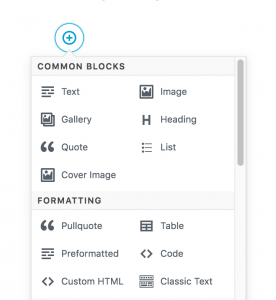
You can edit the content of the given block, you can write, you can choose which image to use, etc.
If the block supports formatting options, you will see them as soon as you add some content in it.
In addition, you will see extra formatting options in the new sidebar. A click on the post title will allow you to change the permalink.
Once you have finished adding new blocks, you will see two arrows next to each block – one pointing up and one pointing down. They will help you quickly rearrange your blocks.
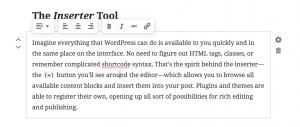
At the moment, the formatting options are the same as the ones you know from the existing post editor.
However, with this new approach, the WordPress devs can add new options on a per-block basis without having to ‘reveal’ them all at once.
The sidebar is also completely re-imagined. When you click on a given block, you will see advanced options such as drop-cap setting support (for the text blocks) or fixed position scrolling support (for the image blocks).
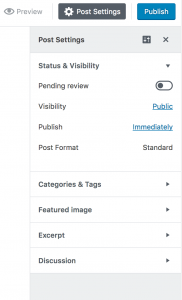
When you are not editing a block, the sidebar will show the post settings in a cleaner and more condensed way.
The meta boxes under the post editing screen have been ‘moved’ to the sidebar area.
Will this work with popular plugins like Yoast SEO where these meta boxes ‘inhabit’ the area under the post edit screen and require more visual space? We’ve yet to find out.
The top bar above the post screen is also re-worked. On the left, you will see a Save button and a drop-down menu, which allows you to switch from the visual to the textual editor (and vice versa).
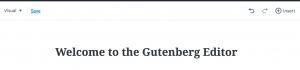
On the right, you will find redo and undo options, a Preview button, a Post Setting button and a Publish button.
You can test the Gutenberg editor work today
For some time now, the guys at Automatic have been releasing new features in the form of plugins.
This way, they can gather feedback on each feature and release new versions without having to wait until the next WordPress release is launched.
And as of last week, everyone can now download the Gutenberg beta plugin.
However, as this is a beta release, it should not be tested on production sites.
It should also be noted the Gutenberg editor does not currently support all themes. Tests have confirmed that it works with the Twenty Seventeen Theme.
The Gutenberg editor is planned to be featured in the WordPress 5.0 release.
However, there is plenty of time before that, the next release being 4.9. The latter will be focused mainly on polishing up the existing features.

Leave a Reply