WordPress 4.8 – what to expect?
 Expected to be launched on the 8th of June, 4.8 will be 2017’s first major WordPress release. Aside from a few new media widgets, it will bring mainly incremental improvements. It will also lay down the foundation stone for the Guttenberg editor, which will be introduced later this year.
Expected to be launched on the 8th of June, 4.8 will be 2017’s first major WordPress release. Aside from a few new media widgets, it will bring mainly incremental improvements. It will also lay down the foundation stone for the Guttenberg editor, which will be introduced later this year.
If you would like to test WordPress 4.8, you can use the WordPress beta tester plugin.
Note: Don’t install the beta tester plugin on your live production website. If you want to test out the latest features, create a separate staging copy of your site or set up a local WordPress test environment.
New media widget
WordPress 4.8 will finally offer support for a widget that will allow users to add images into the sidebar – something that has been on the feature request list ever since the sidebar’s very birth. So far, this has been possible only through the use of a plugin or by direct manipulation of the code of the chosen WordPress theme. The actual widget is straightforward and easy to use – you will need to simply upload a new image or select one from the media library.
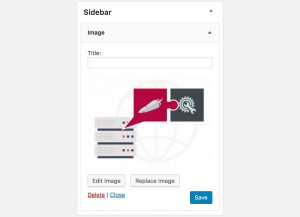
In a similar fashion, you will be able to put a video in the sidebar using the new video widget. The video itself can be hosted both locally and remotely. For the time being, the video widget will support videos hosted on oEmbed-enabled websites (the full list of supported websites). Popular video sharing sites like YouTube and Vimeo will naturally be supported as well. If you choose to use a locally hosted video, keep in mind that video playback can eat up server resources, especially if you have a shared hosting account.
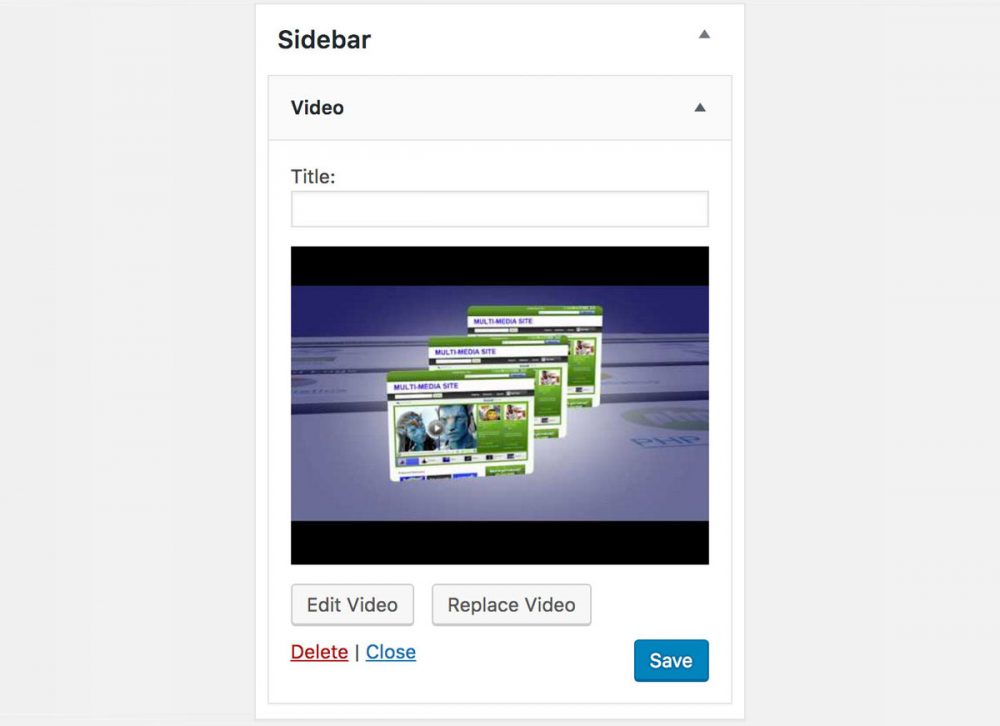 The text widget has also received an update – it now sports a visual editor, so you can quickly style your text without having to use HTML markup. While the visual editor is not as fancy as the one in the Post Edit screen, it supports the most commonly used functions. Naturally, you can switch to the text editor if you want to write the HTML code yourself.
The text widget has also received an update – it now sports a visual editor, so you can quickly style your text without having to use HTML markup. While the visual editor is not as fancy as the one in the Post Edit screen, it supports the most commonly used functions. Naturally, you can switch to the text editor if you want to write the HTML code yourself.
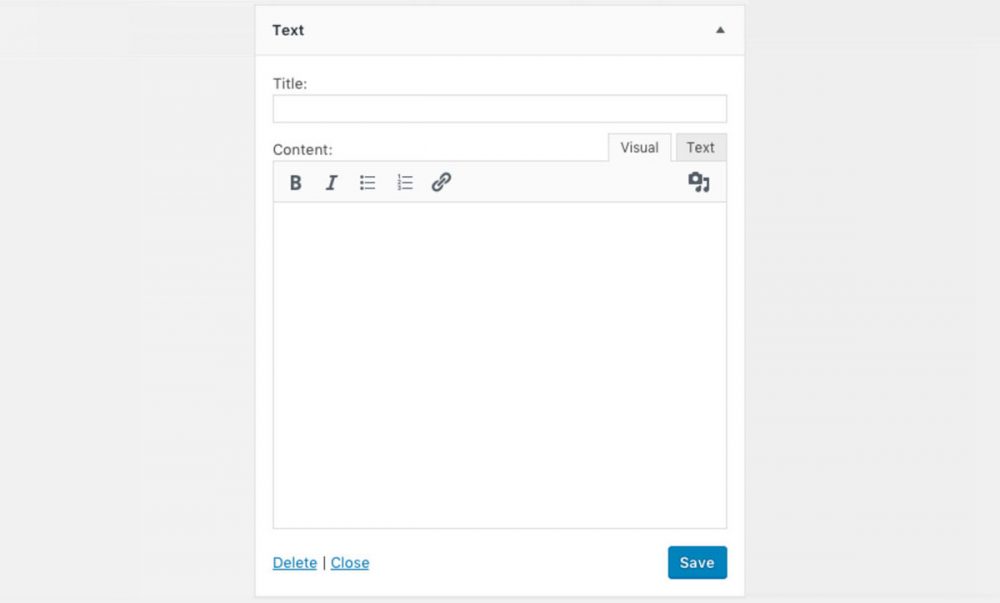
If you want to test these widgets on your theme before the official launch of WordPress 4.8, you can download the Core Media Widgets Plugin.
New dashboard widget
Another novelty is the WordPress Events and News widget. You will see it every time you log into your admin dashboard. It will replace the current WordPress news widget, which displays WordPress-related news exclusively. From now on, you will also see information about WordPress-connected events near you. If you want to find more about similar events held elsewhere, you can specify a different location manually.
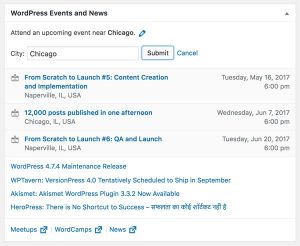
Bug fixes in WordPress 4.8
Just like any new version, WordPress 4.8 will introduce multiple bug fixes. Here are some of the more notable bugs WordPress 4.8 will fix:
- old commented code has been removed from the admin-bar.css file #39137
- the customizer now looks better on high-res displays #32296
- you can now see the name of the user when editing user settings #28182
- Screencast has been added to the list of oEmbed providers #38367
All in all, more than 80 tickets have been marked as “closed”. You can see the full list of bug fixes here.

Leave a Reply