Mailbox size display option added in Hepsia Control Panel
 Recently, we added the option to set quotas for your mailboxes from the Hepsia Control Panel. Now, we have now provided you with a new email account management functionality – display mailbox size.
Recently, we added the option to set quotas for your mailboxes from the Hepsia Control Panel. Now, we have now provided you with a new email account management functionality – display mailbox size.
It will enable you to monitor your email usage from the Email Manager. This way, you can easily keep track of and regulate the size of your mailboxes.
How to access the mailbox size display option?
Since you already have the option to limit the size of your email accounts and prevent them from getting clogged with unwanted emails and ads, the new option to monitor the size of your mailboxes is simply an evolutionary step forward.
Customers can now easily monitor all of the mailboxes that may reach a critical size, and also take immediate steps in order to update the size quotas if needed.
You can pull up the info box by simply left-clicking on a mailbox in the Email Manager.
The line of text specifying the current size of the selected mailbox is displayed right under the mail server details:
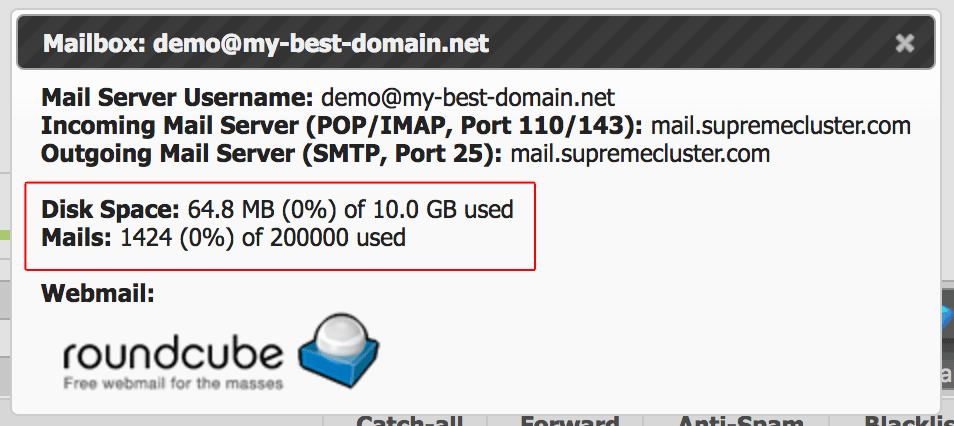
How often is the mailbox size updated?
Each time you click on a particular mailbox, the current mailbox size is updated. As a result, we prevent excessive mailbox size requests that can lead to server strain.
Furthermore, a customer can also check the size of a particular mailbox with the RoundCube webmail client. The icon in the bottom left corner will display the used storage:
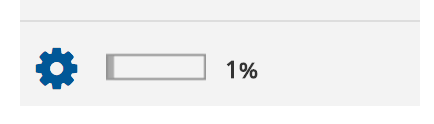

Leave a Reply