The best tools to manage multiple WordPress sites in 2017
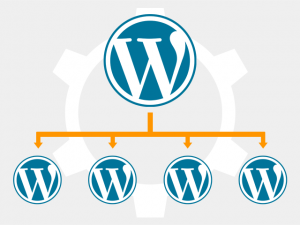 If you have ever managed a WordPress website, you know that it’s almost a full-time job. Managing updates, coordinating content creating, writing and editing, content distribution and other tasks may take up all of your time.
If you have ever managed a WordPress website, you know that it’s almost a full-time job. Managing updates, coordinating content creating, writing and editing, content distribution and other tasks may take up all of your time.
So, imagine having to do all that for multiple websites at a time!
Well, ever since this user-friendly platform rose to popularity, there have been site owners who want to manage multiple WordPress sites.
That has called for the introduction of various solutions on the market.
Today, there are multiple tools, both free and premium, that allow anyone to manage multiple WordPress sites with ease.
Since we have to manage multiple WordPress sites ourselves, we have had to test out a variety of solutions over the recent years.
Today, we will show you the best tools that can help you manage multiple WordPress sites on your own.
ManageWP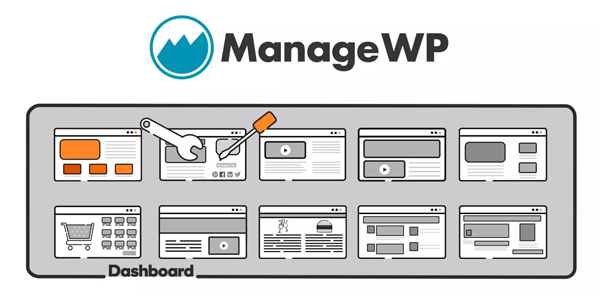
ManageWP is one of the most popular tools for managing multiple WordPress sites and so has been for years.
In addition, ManageWP is completely free and all the basic functions are brought to your fingertips right from the start.
Also, the free version supports an unlimited number of sites.
And best of all – ManageWP really does a good job at what it’s supposed to do.
It allows you to manage all of your WordPress websites from a single dashboard.
You can update the WordPress version as well as the plugins and themes.
Not only that, but it also offers performance and security scans, as well as a plethora of other functions.
Not all functions, however, are available in the free version.
There are paid plugins (like backups and paid updates) available, with pricing starting from $1 per website.
WP Remote
WP Remote focuses on the essentials of WordPress management and handles them well.
It allows to you manage multiple WordPress site installations for free, from a single dashboard.
Though not boasting a full set of features, WP Remote allows you to do the main job i.e. update the WordPress version and all the plugins and themes associated with your WordPress site.
It also allows downloading a full snapshot of your website, which is really useful to do just before a major update.
Another useful feature of WP Remote are the RESTful API’s available, which allow developers to integrate the WP Remote’s functions into their own processes.
Recently WP Remote became part of the maekit platform. It’s a platform that aims to provide solutions to developers and freelancers and which also offers quite a lot of features in its free tier. You can learn more about maekit on their website.
Jetpack Manage
Jetpack is the plugin that promises to deliver the power of WordPress.com – the free blogging platform Automatic offers – to your self-hosted WordPress blog.
As such, Jetpack offers tons of features, some of which you might need and others – not that much.
One of these features is Jetpack Manage – a section of your WordPress.com dashboard from which you can manage multiple WordPress sites.
It offers the standard set of features – the ability to remotely update the WordPress version, update the installed themes and the plugins, etc.
Additional features of Jetpack Manage are the ability to create posts from the WordPress.com dashboard for your other websites.
Also, you can see the Jetpack visitor stats for your sites.
One thing that is a con in Jetpack Manage is the clunky interface.
It does allow you to manage multiple sites, but most of the time you have to do it one website at a time.
Also, bulk updates are not that easy to locate.
CMS Commander
CMS Commander may sound like a solution that works with multiple CMS scripts, but right now it’s limited just to WordPress.
However, even though the name can be a bit deceiving at first, the list of offered features is surprisingly large.
With CMS Commander, not only can you update your plugins, themes and WordPress version, but you can also:
- bulk post
- bulk install plugins
- create automated backups to multiple sources
- restore backups
- clone websites and clone website settings
- affiliate network integration
- Google Аnalytics for multiple sites
- uptime and pagespeed monitoring
- and much more.
However, as you can image, this set of features is not available for free.
CMS Commander plans start from $8/mo for 5 websites and the price goes up the more sites you want to manage.
They do offer 14 days free trial, during which you can test all of the features of the platform before you commit in full.
iControlWP
In the spirit of CMS Commander, iControWP also offers a full suite of functions and features for your WordPress websites.
Like CMS Commander, they are a paid-only solution, with prices starting from $15/mo for 10 websites.
However, unlike CMS Commander, the different plans will unlock different features, not the ability to add more sites.
All of the different plans, offered by iControlWP allow you to add 10 sites, while additional sites can be added for a fee, which is different for each plan.
The big advantage of iControlWP is its focus on security. It will scan all of your sites 4 times a day, with mobile notifications available if it discovers anything suspicious.
iControlWP also offers you to clean up and optimize your WordPress database. This is something every WordPress site needs at least once every few months.
InfiniteWP
InfiniteWP works really simple – you have a base panel, which you can set up anywhere you want and from which you can manage multiple WordPress sites. There are no restrictions on the number of sites, which you can manage with the InfiniteWP panel.
The base panel itself is free and allows you to check for updates of installed themes and plugins, as well as updates for the core version of WordPress. If there are any updates available, you can start them with a click. Bulk updates are fast and simple.
In order to gain access to more functions, you will have to purchase additional add-ons on a per year basis. The addons themselves cover different aspects of the WordPress administration – cloud backups, reports, security scanning, etc.
MainWP
MainWP is another solution that relies on a base version with a limited functionality, which can be later augmented by additional extensions.
The basic MainWP plugin comes with just the basics – updates management of themes, plugins and the WordPress version.
It also allows for user and content management. The best part – MainWP’s free tier covers unlimited websites.
The additional extensions available can add a lot more to the basic functionality, but nothing we haven’t seen from the other plugins in the list.
There are extensions for: cloud backups, vulnerability scanning, website uptime, checking broken links, client reports, etc.
While a lot of the afore-mentioned extensions require a fee, there is also a good amount of free extensions that can do the main management job for you.



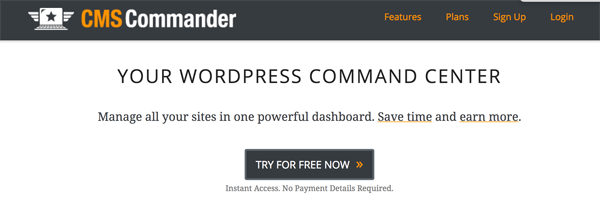

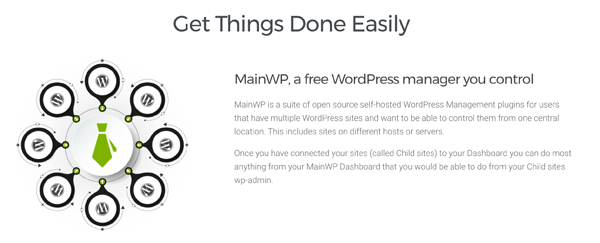
Leave a Reply