Sell SSL certificates directly from your WordPress store
 SSL certificates are essential for a website’s security. They are the cryptographic protocols that ensure security for its content when various different browsers access it. And now you can sell SSL Certificates directly from your WordPress reseller hosting store
SSL certificates are essential for a website’s security. They are the cryptographic protocols that ensure security for its content when various different browsers access it. And now you can sell SSL Certificates directly from your WordPress reseller hosting store
Since the web is getting more and more insecure, partly due to its immense popularization and the advancing technologies, nowadays SSL is a search engine ranking factor even for Google. This includes e-stores and subscription portals as well as all other kinds of websites.
As an SSL certificate is so appreciated today, we made it possible for you to offer it as a stand-alone product available on your own web hosting store.
Why do I need to offer SSL certificates separately?
Like everyone can see, SSLs are becoming more and more popular among website owners. They are indeed a great way to protect sensitive content as well as a factor in search engine ranking. Therefore, the interest in getting an SSL certificate rises in may many website owners.
Sometimes site owners will look for a reliable place to get an SSL even before their website is online. And if you can sell SSL certificates as a separate product, you will attract many more new clients. Once they notice your affordable prices, they may also subscribe for other web hosting services that you offer.
How can I sell SSL Certificates from my store?
We have recently added a dedicated page from which you can sell SSL Certificates to prospective customers. Similarly to the web hosting packages, Virtual Private Servers, semi-dedicated servers, dedicated servers and domain names which all have dedicated pages, too.
The SSL Certificates page is displayed when you use any of our WordPress themes. By default, you can see it in the Domain Names drop-down menu. Now there is an Order button in the banner area:
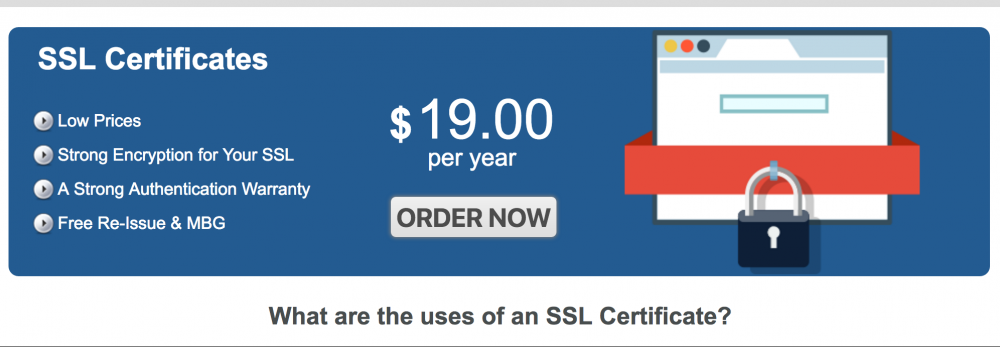
When your clients press the Order button, they will go to theSSL certificates tab on the order form:
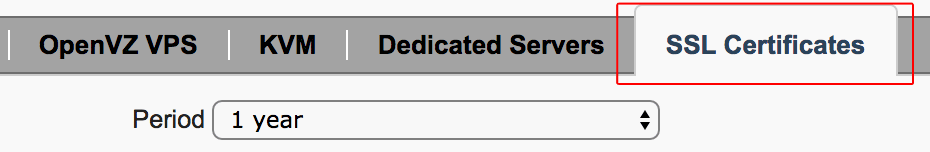 Then they are required to specify the type of SSL they need. This is done through the drop-down SSL type menu:
Then they are required to specify the type of SSL they need. This is done through the drop-down SSL type menu:
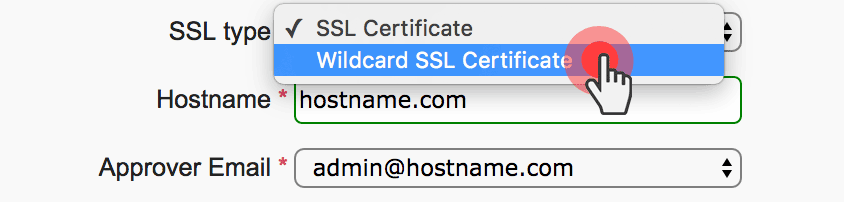
Following that, your clients have to insert the hostname for the selected SSL. They can use any existing external host:

Once they enter a valid hostname, an Approver email address has to be specified. The Approver email address is the mailbox where the SSL certificate authentication mail will be received. Your clients can choose a custom email address or one of the pre-defined generic e-mails which our advanced system will generate:
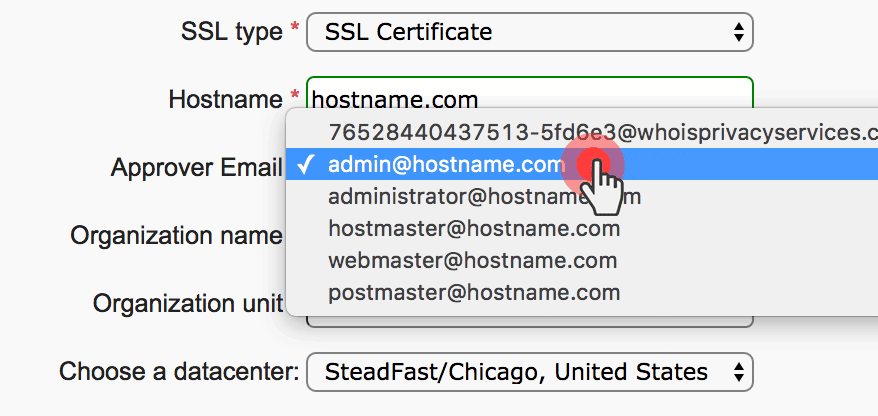
There are two more obligatory fields that your customers must fill in, namely Organization name and Organization unit. The exact legally registered name of your customer’s organization has to be filled in the Organization name field. In case, there’s no such name, your client will have to use his full name instead. The SSL certificate will be issued for this name. For a valid SSL, the Organizational unit is also an obligatory field. It is the department within the organization for which the SSL certificate will be issued. OU is the common abbreviation of Organizational Unit:
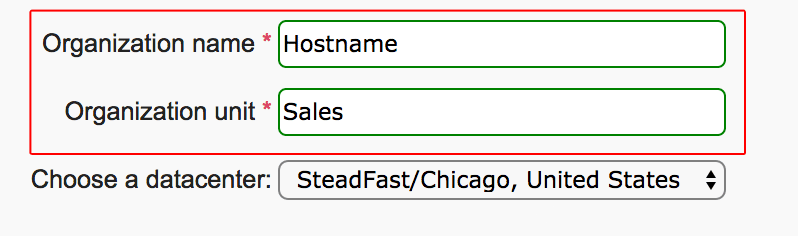
Why do we need all this information?
We require all this information, because it is obligatory for the SSL certificate request (CSR). When your clients have filled in all the details, we will submit the CSR to the Certificate Authority. The certificate itself will be ready shortly afterwards.
For your clients’ convenience, the SSL’s period of validity (1-3 years is allowed), the currency for the payment and the data center are easily accessed and selected on the right side of the Organization name and Organization unit fields. As you can see, the data center is not an obligatory field, but if filled, your clients can quickly add a hosting package to their account in addition to the SSL.
Customers have to fill in their personal details and their organization’s physical address as well. We use this info both for the CSR request to the Certificate Authority and for the new account created on our platform:
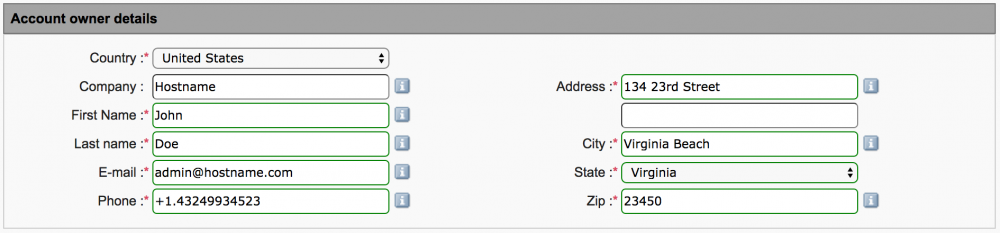
How sell SSL Certificates with a domain name from my store?
Your clients can purchase their SSL and a domain name at once. Thus, they will add an additional level of security to their brand new domain name registration from Day 1.
In this case, the SSL certificate is listed as a domain upgrade option positioned under the popular Whois protection service option:
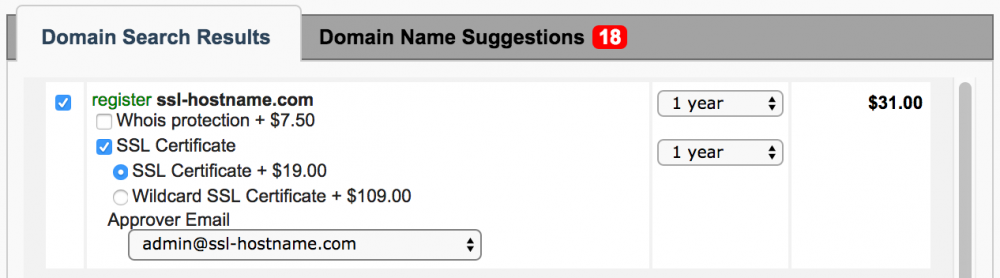
Then, your client can specify the type of the SSL and has to type in an Approver’s email address. To make things easier, the validity of the SSL certificate will be automatically matched to the domain name’s expiration date. We will use the Whois details for the particular domain name for the CSR (certificate request).
To make the order of an SSL certificate even easier and help you boost your sales, the SSL upgrade option is now available on every single service tab on the order form: domain names, web hosting plans, virtual private servers, semi-dedicated plans and dedicated servers.

Leave a Reply