Top 5 rookie WordPress mistakes (and how to avoid them)
 Today WordPress is one of the most widely used platforms in the world.
Today WordPress is one of the most widely used platforms in the world.
It is flexible, user-friendly and is the go-to recommendation for every web project.
This means that for a lot of users, WordPress will be the very first CMS that they will ever use.
And where there are a lot of novice WordPress uses…
… there are bound to be lots of rookie WordPress mistakes.
Today, we will take a look at the top 5 rookie WordPress mistakes and how to avoid or fix them.
Table of Contents
Too many plugins

Whatever the problem you need to be fixed, whatever the functionality you want to add – there’s a plugin for that.
This fact can also be seen as a problem for the simple reason that the various plugins are not of the same quality.
Furthermore, even if you manage to find a high-quality plugin, that’s not a guarantee that it won’t be a source of problems for you down the line.
Often, the task at hand can be handled better using other methods. In other cases, you would be better off investing some of your time learning the way to manually complete some of the tasks rather than installing plugins.
Don’t use plugins unless you absolutely have to – they may seem like a quick and easy solution, which later on you might regret picking.
Not using child themes

Nobody wants to wake up to a version of their website which is hard to recognize.
Unfortunately, this may happen to you if you make changes directly in the “parent” theme. As a result, any edits done by you can potentially be lost when the theme undergoes an update.
The proper solution for this problem is the usage of the so-called “child” themes.
These themes are designed for one purpose – to store only those parts of a certain theme which you wish to modify.
Thus, when the “parent” theme undergoes an update your changes will remain unaffected in the “child” themes.
Using “child” themes is guaranteed to save you from a lot of headaches down the road.
No backup strategy
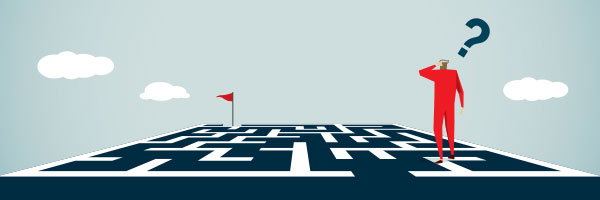
Your data is only as important as your backup strategy. If you really value your data, you should not rely on your host for backups.
Why?
Accidents happen every day. What if your host goes down for several days?
With no backup of your own, your website will be stuck offline.
What if the host has a problem with the backup data or the backup is really old?
With no backup of your own, your website will be in trouble.
There are multiple WordPress backup solutions available out there. For the best of them, check our guide on how to backup WordPress sites.
No attention to security
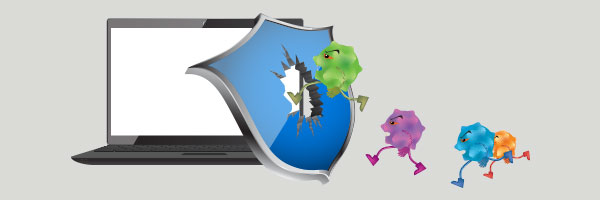
Similarly to the backup strategy, security should not be left in the hands of the hosting provider alone.
Why?
Well, unless you are using a managed WordPress hosting provider, your host has no job doing anything for your website. They will focus only on the server security.
This means that your site security is basically in your hands.
But have no fear!
While WordPress security can be a complex subject, there are simple things that you can do in one afternoon to make your website much, much more secure.
Check out our definite WordPress security guide to learn more about WordPress security.
When using an extremely popular platform such as WordPress, you simply don’t have the luxury of being passive with regards to the protection of your website.
Set and forget

Pay attention to your website – this is a simple yet effective way of ensuring that small problems are not allowed to grow.
Many website owners make the strategic mistake of allowing their websites to run unchecked for long periods of time.
This sort of attitude is a guarantee that even the most well-designed and well-protected website will fail.
In such cases, the question is not if, but when.
The simple things you can do are to:
- set up an uptime monitor (see our guide on the best free uptime monitors)
- set up google analytics custom alerts (see what custom alerts are and how to use them)
- check your email for any notifications from your host

Leave a Reply